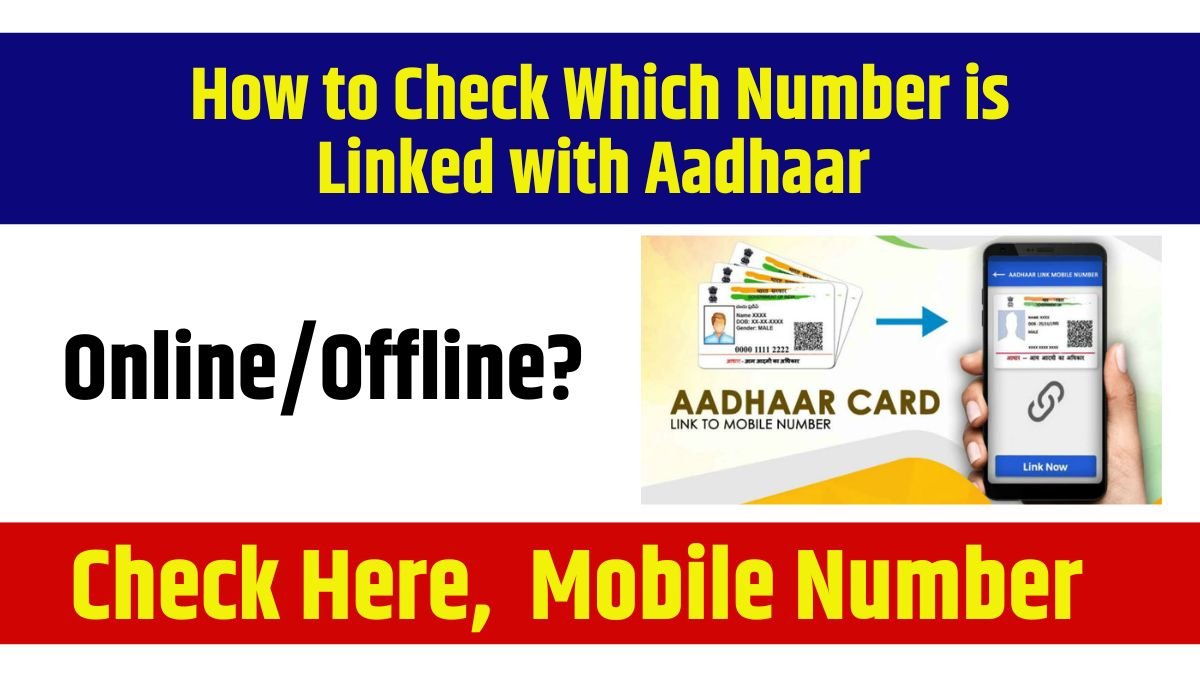An Aadhaar card is a widely accepted identity proof today, containing important personal details such as your name, address, and biometrics. Because of its significance, linking your Aadhaar card with a valid mobile number is important to receive alerts and notifications. This article will provide detailed steps to help you find out which mobile number is linked to your Aadhaar.
How to Check Which Mobile Number is Linked to Your Aadhaar Online
If you are unsure and want to verify which mobile number is linked to your Aadhaar, follow these steps:
| Amazon Work Form Home Jobs | Filpkart Jobs |
| 10th 12th Pass Jobs | Private Job |
| Work From Home | Banking Jobs |
| Police Jobs | Student Loan Scheme |
- Go to the official UIDAI website.
- Select “Verify Email/Mobile Number” from the drop-down menu.
- You will be directed to a new page. Now, choose “Verify Mobile Number”.
- Enter your 12-digit Aadhaar number, your mobile number, and the captcha code.
- If your mobile number is already verified, a pop-up will confirm its verification. If the number does not match, a pop-up will state that it does not exist in the records.
How to Check Which Mobile Number is Linked to Aadhaar via the TAFCOP Portal?
An alternative way to check if your mobile number is linked with your Aadhaar is through the Telecom Analytics for Fraud Management and Consumer Protection (TAFCOP) service, launched by the Department of Telecommunications (DoT). This service allows you to see the mobile numbers linked to your Aadhaar.
Follow these steps:
- Visit the TAFCOP portal.
- Enter your mobile number in the designated space.
- Click on the “Request OTP” button.
- Enter the OTP you receive.
- You will see a list of all mobile numbers linked to your Aadhaar.
- If any numbers are no longer valid, you can remove them.
Note: The TAFCOP service is currently available only in Andhra Pradesh, Kerala, Rajasthan, Telangana, and Jammu & Kashmir.
How to Check Which Mobile Number is Linked with Aadhaar Card Offline?
To find out which mobile number is linked to your Aadhaar card through offline mode, follow these steps:
- Visit an Aadhaar Seva Kendra/Enrolment Centre: Locate and visit the nearest Aadhaar Enrolment Centre or Aadhaar Seva Kendra.
- Provide Your Aadhaar Number: Give your Aadhaar number to the staff at the centre.
- Request for Mobile Number Check: Ask the staff to check the mobile number linked to your Aadhaar.
- Verification Process: You may be asked to provide proof of identity and fill out a request form.
- Receive Information: The centre will verify and inform you about the mobile number linked to your Aadhaar.
Importance Of Linking Aadhaar with Mobile Number
Linking your Aadhaar with your mobile number is crucial for various reasons:
- Identity Verification: It helps verify your identity during online transactions and services like banking, government schemes, and financial apps.
- Access to Government Services: Many government services, subsidies, and benefits require Aadhaar authentication through the registered mobile number.
- Secure Transactions: OTP (One-Time Password) for Aadhaar-related transactions and verifications is sent to the linked mobile number, enhancing security.
- SIM Card Regulation: It helps in tracking and regulating the number of SIM cards registered under your name, preventing misuse.
- Updates and Alerts: You receive important notifications, updates, and alerts related to Aadhaar services on your registered mobile number.
- Ease of Aadhaar Updates: Any Aadhaar-related updates, such as address or biometric changes, require OTP verification sent to the linked mobile number.
Linking your Aadhaar with your mobile number ensures smooth access to both government and private sector services, while also adding a layer of security to your transactions and personal data.